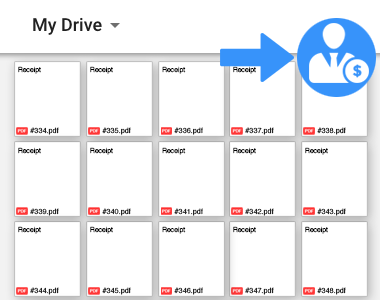Save any Gmail message, label, or group of messages
to Google Drive with 1 click!
Fully Integrated with Gmail
Save Emails to Google Drive is fully integrated with your Gmail. You do not have to download anything to your hard drive. Everything works directly within Gmail.
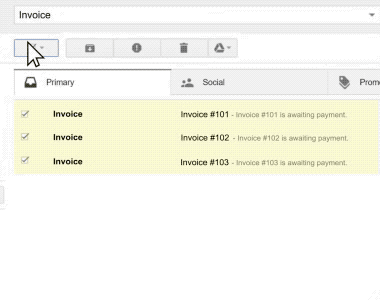
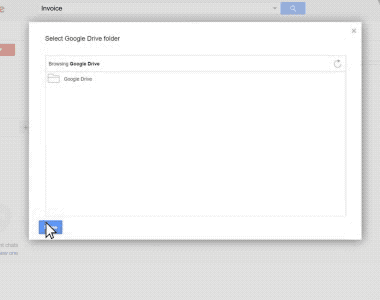
Save Email to Google Drive with 1 Click
Open an email in Gmail, click “Save to Google Drive,” and your email and all attachments will automatically be saved to Google Drive. It’s as simple as that!
Save Any Gmail Label to Google Drive
Select the label, click “Save to Google Drive,” and your email and all attachments from that label will be automatically be saved to Google Drive. It’s as simple as that!
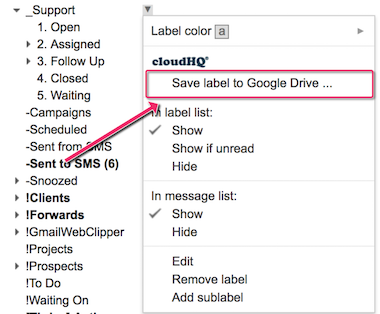
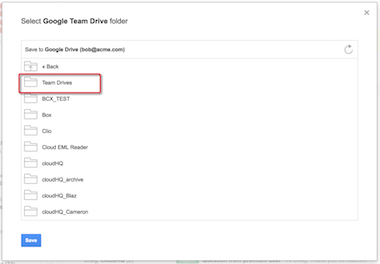
Full Support for Google Shared Drives
You can also save your emails to Google Shared Drive so that all your team members can search and access the email you save anywhere, from any device.
Multiple Export Options
Multiple export options:
- convert email messages to HTML
- convert email messages top PDF
- convert email messages to TXT
- Save email messages in EML format (RFC822 format)
- Merge threads into one PDF
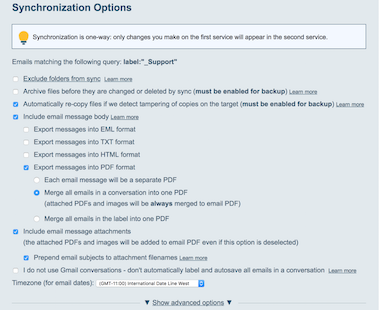
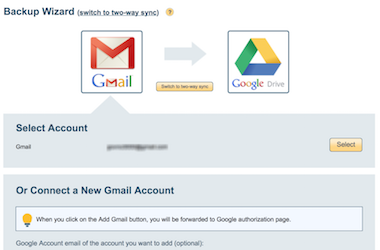
Backup All Your Emails to Google Drive
Did you know that 80% of all data loss is caused by a human error? So even if your emails are in the cloud, they still can be still accidentally or maliciously deleted - and forever lost. So you can backup
Near Universal 5-Star Reviews
Schedule Email has almost universal 5-Star ratings from users who’ve downloaded it in Chrome.
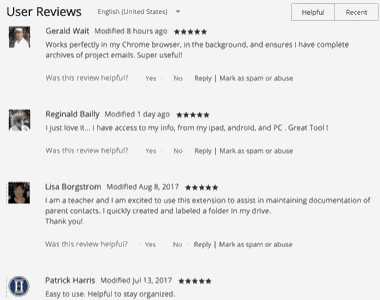
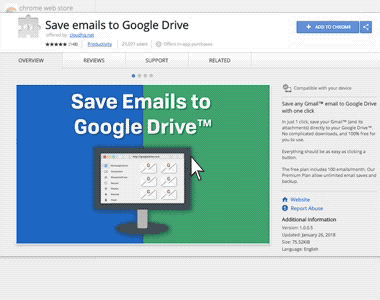
Installs in Seconds
You can easily install Save Emails to Google Drive in seconds from the Chrome Web Store. Once installed, the tool will be seamlessly embedded into your Gmail or G Suite email account.
100% Free Trial for Up to 50 Emails
Save Emails to Google Drive can be with a 100% free trial by anyone with Gmail account or a business Google Workspace account. Install the Save Emails to Google Drive Chrome extension from the Chrome web store to get started. For unlimited use, you can upgrade to the premium version of Save Emails to Google Drive for just a few dollars a month.


Premium Plan Available
Our premium plan costs just a few dollars a month. It includes phone and email support and you have options to:
- Include or not to include attachments
- Add or skip page numbers
- Real time save of emails
- chose paper size (letter, A4, A5, etc.)
- More...
How Are People Like Me Using Save Emails to Google Drive?
Save Important Conversations
HR might want copies of all email conversations you had with a specific employee. Or your attorney might want email conversations you had with someone you’re fighting in court. All these important messages can be saved with one click.
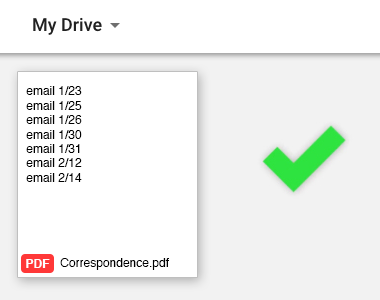
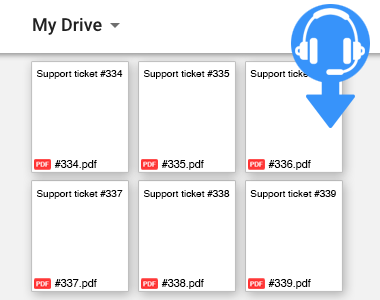
Document Emails with Clients or Customers
Running a support or sales team? Have your reps save important emails with clients as documentation of your support or a record of your negotiations on a deal.
Save Receipts for Your Accountant
From coffee meetings to your latest Uber ride—save all your receipts to Google Drive with one click using Save Emails to Google Drive. Your accountant will thank you.